DENVER (KDVR) — A computer outage at the Federal Aviation Administration grounded hundreds of flights across the Untied States on Wednesday morning.
Flights were also grounded at Denver International Airport.
How to check flight delays, cancellations
DIA has a section on its website that allows you to check security wait times, departures, arrivals, and connections.
At the top of the website, you can click the “Flights” tab and it will take you to the flight search section.
From there, you can type in the search bar with your flight number, the city you are flying to or from, or the airline you are flying with.
After that, the information on your flight will populate and you can check the status of your flight.
You can also check the status of your flight by going to the website of the airline.
When you are in the flight search section, you can also see estimated security wait times at DIA.
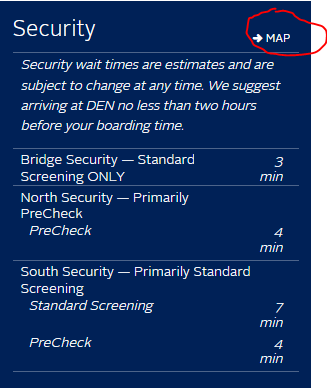
If you click the “Map” button on the security wait times section, it will bring up a map. From there, you can find places to eat, shop, park and even check your flight status.

