DENVER (KDVR) — Have you spotted pictures on social media of people as cartoon versions of themselves? It’s another app that’s taking social media by storm and it’s called Voila.
Voila is an app that uses artificial intelligence to turn your photo into different 3D cartoon versions.
The app is pretty simple to use. It allows you to select a photo from your photo library or to take one directly from the app. After you choose the photo, it takes only a few seconds of waiting before it turns your picture into a work of art.
But how do you use it? Here’s a step-by-step guide:
1. Download the app in the Apple App Store or Google Play Store
It will be titled “Voila AI Artist Cartoon Photo”


2. Open the app
It will ask you a few permission questions and if you would like your data shared.
3. Choose which way you’d like to transform your photos
You will have a list of options to choose from: 3D Cartoon, Renaissance, 2D Cartoon, Caricature, and a few others.
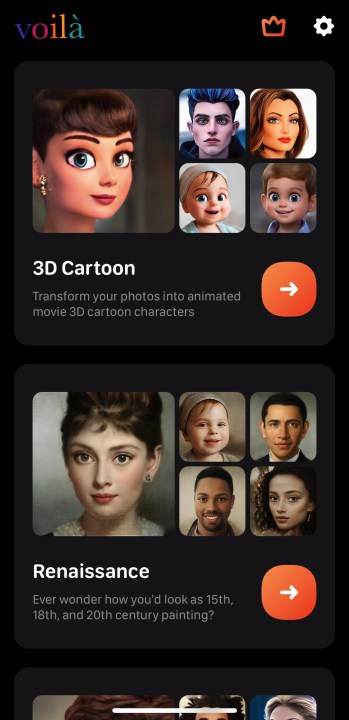
4. Most are using the 3D Cartoon option
Once you select the option you want to use, it will take you to the next screen. You can click camera to take a picture of yourself from within the app, or you can choose a photo from your photo gallery on your phone. Once you pick the photo, the AI will start turning your picture into a cartoon within a few seconds. It will also show a few advertisements.
5. Download the photo and share it with your friends
Once the AI has completed transforming your photo, it will take you to a screen where you can see it four different ways. On that screen at the top right corner there’s an arrow that you can click.

Once you click that, it will give you the ability to share your photo several different ways.
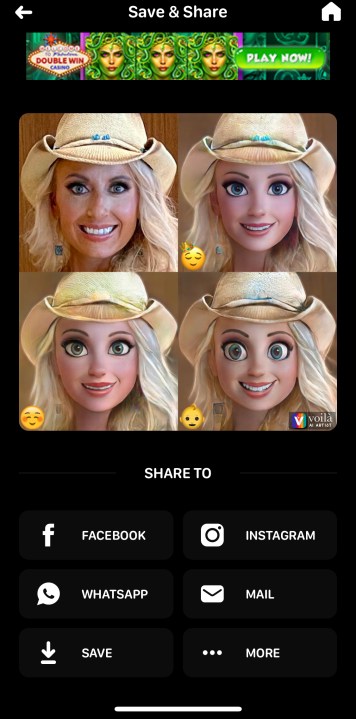
Voila! You have a cartoon version of yourself!

